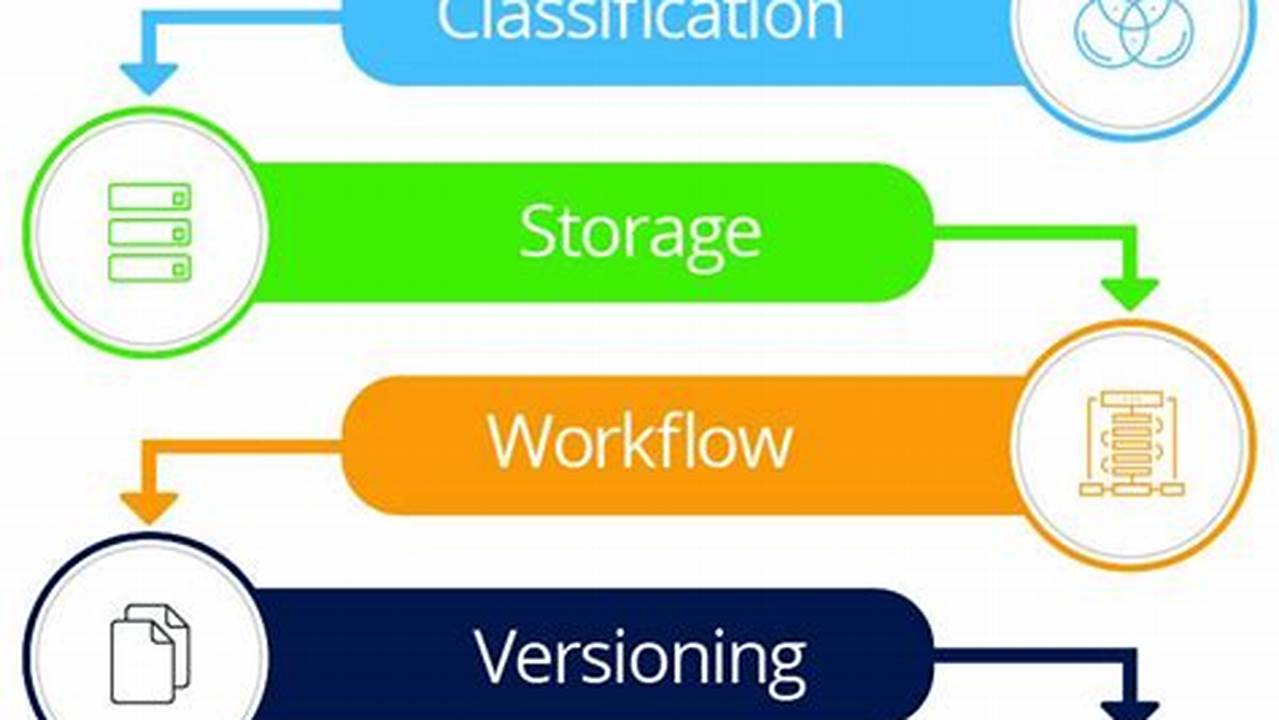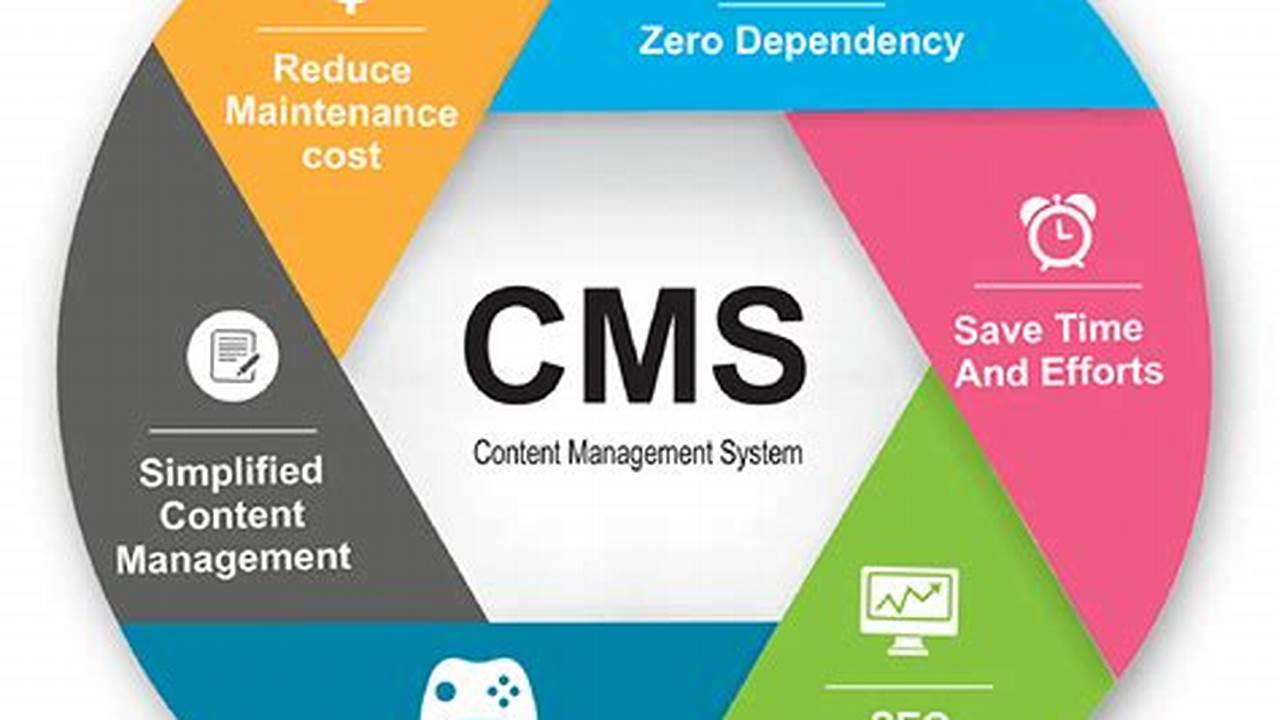Websites and online platforms are no longer static entities. They require constant updates, fresh content, and the ability to adapt to evolving user needs. This dynamic environment necessitates a tool that simplifies the process of managing and delivering digital content. A platform that empowers users, even those without technical expertise, to create, modify, and manage website content efficiently is essential for success in the digital landscape.
Content Creation and Management
Easily create and edit text, images, videos, and other multimedia content without coding knowledge.
User-Friendly Interface
Intuitive interfaces simplify content management tasks, streamlining workflows and reducing the learning curve.
Template-Based Design
Pre-designed templates offer a starting point for website creation, ensuring consistency and visual appeal.
Workflow Management
Collaboration features facilitate content review and approval processes, ensuring quality and consistency.
Version Control
Track changes, revert to previous versions, and maintain a history of content updates for greater control and flexibility.
SEO Optimization
Built-in tools and features help optimize content for search engines, improving online visibility and driving traffic.
Security
Robust security measures protect website content and user data from unauthorized access and cyber threats.
Scalability
Platforms can adapt to growing content needs and increasing website traffic, ensuring long-term performance.
Multilingual Support
Reach a wider audience by creating and managing content in multiple languages.
Integration Capabilities
Connect with other essential marketing and business tools, such as analytics platforms and CRM systems.
Tips for Choosing the Right Platform
Define your needs: Identify your specific content management requirements and choose a platform that aligns with your goals.
Consider scalability: Select a platform that can accommodate future growth and evolving content needs.
Evaluate user experience: Choose a platform with an intuitive interface that simplifies content management tasks.
Explore integration options: Ensure the platform integrates seamlessly with other essential tools in your workflow.
Frequently Asked Questions
How does it differ from a website builder?
While website builders offer basic website creation tools, these platforms provide more advanced content management capabilities, including workflow management, version control, and integration options.
Is technical expertise required?
No, many of these platforms are designed to be user-friendly, enabling individuals without coding skills to manage website content effectively.
What are the different types available?
Various types cater to different needs, including traditional systems, headless systems, and specialized platforms for e-commerce or specific industries.
How can it benefit my business?
By streamlining content creation, improving workflow efficiency, and enhancing online visibility, such a platform can significantly contribute to business growth and success.
What are some popular examples?
Popular examples include WordPress, Drupal, Joomla, and Sitecore, each offering unique features and functionalities.
How do I choose the right platform for my organization?
Consider factors such as your budget, technical expertise, content management needs, and scalability requirements when selecting a platform.
In the digital age, effective content management is crucial for success. Leveraging the power of a robust platform empowers organizations to create, manage, and deliver engaging content that resonates with their target audience, driving growth and achieving online objectives.