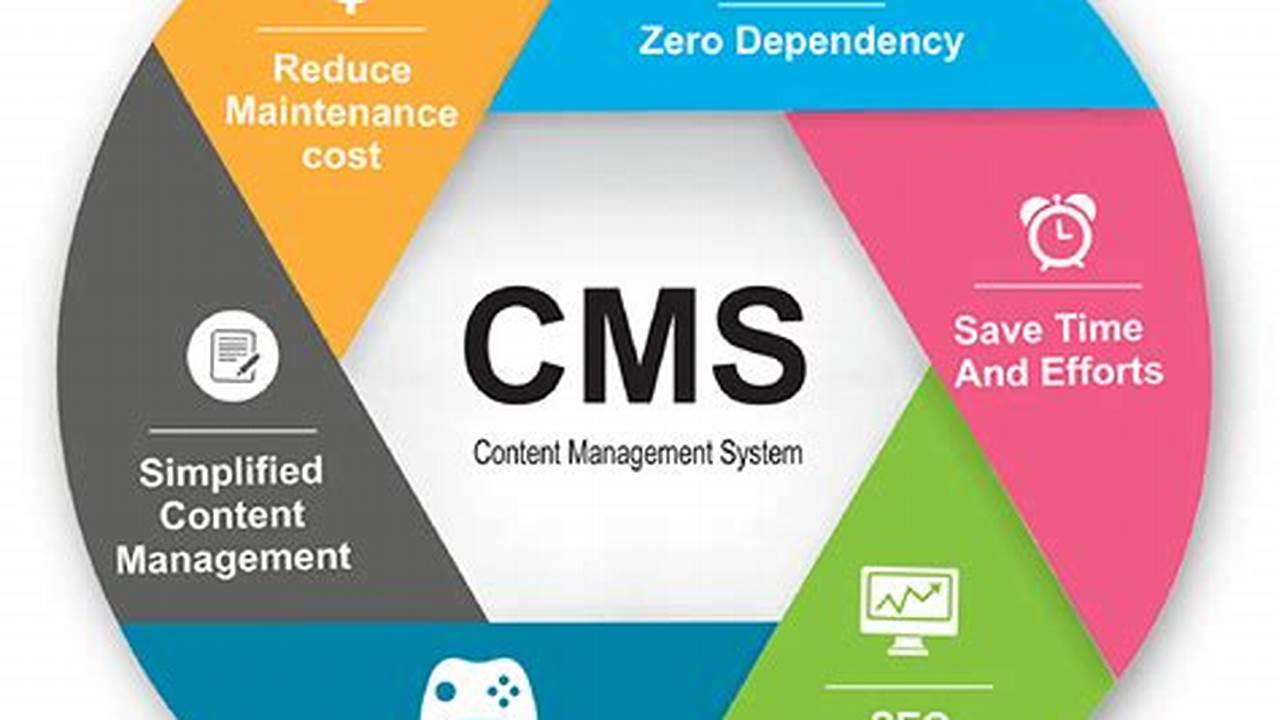Navigating the world of Content Management Systems (CMS) can be daunting for newcomers. A solid foundational understanding of core CMS functionalities is essential for anyone looking to build and manage a website effectively. This guide provides a structured approach to learning the key aspects of content management systems, specifically designed for those starting their journey.
Understanding Core Concepts
A strong grasp of fundamental concepts like content types, templates, and user roles is crucial for efficient CMS use.
Content Creation and Editing
Learn the basics of creating, editing, and formatting various content types, including text, images, and multimedia.
Working with Templates
Understanding how templates control the visual layout and structure of a website is essential for design consistency.
User Roles and Permissions
Managing user access and permissions is vital for website security and collaborative workflows.
SEO Optimization
Explore how CMS features can be leveraged to improve search engine visibility and drive organic traffic.
Media Management
Efficiently organizing and managing media assets, such as images and videos, is key for website performance.
Extensions and Plugins
Discover how extending CMS functionality through plugins can enhance website features and capabilities.
Workflow Management
Learn how to streamline content creation and publishing processes through efficient workflow management.
Security Best Practices
Understanding and implementing security measures within the CMS is crucial for protecting website data.
Troubleshooting Common Issues
Develop skills to identify and resolve common CMS problems, ensuring smooth website operation.
Tips for Effective CMS Use
Choose the Right CMS: Selecting a CMS that aligns with your specific needs and technical skills is paramount.
Regular Updates: Keeping the CMS core and plugins updated is essential for security and optimal performance.
Practice and Experimentation: Hands-on experience is the best way to become proficient with a CMS.
Utilize Online Resources: Leverage online documentation, forums, and tutorials for assistance and guidance.
Frequently Asked Questions
How do I choose the right CMS for my website?
Consider factors such as website size, complexity, technical skills, and budget when selecting a CMS.
What are the essential features of a good CMS?
Key features include user-friendliness, flexibility, scalability, SEO capabilities, and security features.
How can I improve my CMS skills?
Practice, online resources, and community forums are excellent ways to enhance your CMS proficiency.
What are some common CMS challenges?
Common challenges include security vulnerabilities, performance issues, and plugin conflicts. Understanding these potential problems can help in proactive mitigation.
How important is SEO within a CMS?
SEO is crucial for driving organic traffic. Many CMS platforms offer built-in SEO tools and features to optimize content for search engines.
Where can I find support for my chosen CMS?
Most CMS platforms have extensive documentation, active communities, and dedicated support channels.
By understanding these core elements and following the provided tips, individuals can gain a solid foundation in CMS management, empowering them to create and manage websites effectively.