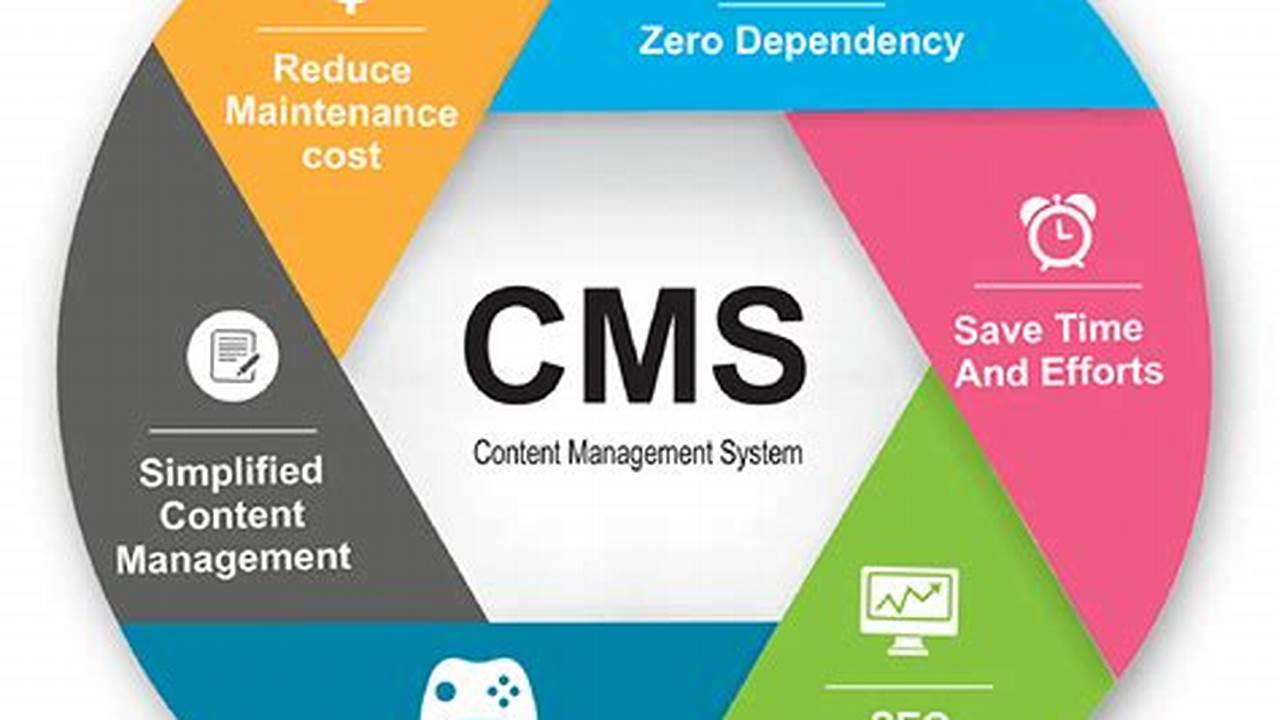Websites and online platforms are dynamic entities requiring constant updates and modifications. Managing this content effectively is crucial for success, and this is where a robust platform for managing digital content comes into play. It empowers individuals and organizations to create, edit, and manage website content without needing extensive technical expertise.
Simplified Content Creation
Intuitive interfaces allow users to easily add text, images, videos, and other media elements without coding knowledge.
Centralized Content Management
All website content is stored in a central repository, streamlining organization and access for multiple users.
Version Control and Workflow Management
Track changes, revert to previous versions, and collaborate seamlessly with built-in workflow tools.
User Role Management
Assign different permission levels to users, ensuring content security and editorial control.
SEO Optimization Features
Built-in tools and integrations facilitate search engine optimization, improving website visibility.
Template-Based Design
Pre-designed templates provide a consistent look and feel across the website, simplifying design management.
Extensibility through Plugins and Extensions
Expand functionality and integrate with third-party services through a wide range of plugins and extensions.
Content Scheduling and Automation
Schedule content publishing in advance and automate repetitive tasks, saving time and effort.
Multi-Language Support
Create and manage content in multiple languages, catering to a global audience.
Improved Collaboration and Communication
Streamlined workflows and centralized content management foster better collaboration among team members.
Tips for Effective Utilization
Choose the Right Platform: Select a platform that aligns with your specific needs and technical capabilities.
Plan Your Content Strategy: Develop a clear content strategy before implementation to ensure consistent messaging and effective content delivery.
Train Your Team: Provide adequate training to users on how to effectively use the chosen platform.
Regularly Update and Maintain: Keep the platform and its extensions updated to ensure optimal performance and security.
Frequently Asked Questions
How does a content management platform differ from a website builder?
While website builders offer basic content creation tools, content management platforms provide more advanced features for managing complex websites and larger volumes of content.
What are some popular examples?
WordPress, Drupal, and Joomla are among the widely used and recognized examples.
Is technical expertise required to use one?
While some technical knowledge can be beneficial, many platforms are designed with user-friendly interfaces that require minimal technical skills.
What are the costs associated with using one?
Costs vary depending on the chosen platform. Open-source options are generally free to use, but may require expenses for hosting, themes, and plugins. Proprietary platforms often involve subscription fees.
Can these platforms be used for different types of websites?
Yes, they can power various websites, from blogs and e-commerce stores to corporate websites and online portals.
How can I choose the right platform for my needs?
Consider factors like website size, content complexity, technical skills, budget, and desired features when selecting a platform.
In conclusion, effectively managing digital content is paramount in today’s digital landscape. A robust platform for this purpose provides the necessary tools and functionalities to streamline content creation, management, and delivery, ultimately contributing to online success.